Simply click the button below to activate or reload your ticket before hitting the slopes at Sierra.
Instructions to Activate/Reload Your Ticket:
Need More Guidance? Watch the following video or check out the step-by-step instructions below to get you ready to play.
Step-by-Step Instructions:
If the video didn't do the job or you simply like to follow instructions one step at a time, click on the button below that relates to the device you are using to activate or reload your ticket.
Step 1
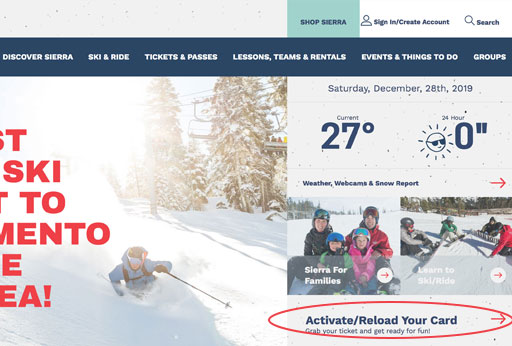
Click here to access the Sierra online store. Make sure to keep this page open to refer to the corresponding steps.
Step 2
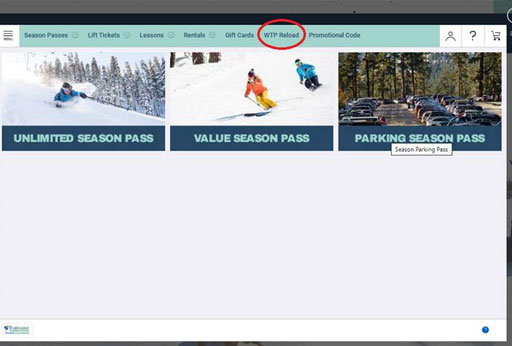
If you're not already on the WTP Reload page, click on the Reload Card WTP button on the top menu.
Step 3
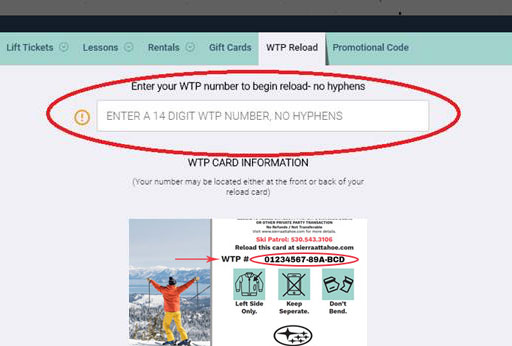
Enter WTP number* from the back of your Sierra Media Card. *Do not include hyphens. Click the "Continue" button.
Tip: After entering WTP number, copy entire WTP number to eliminate retyping in future step.
Step 4
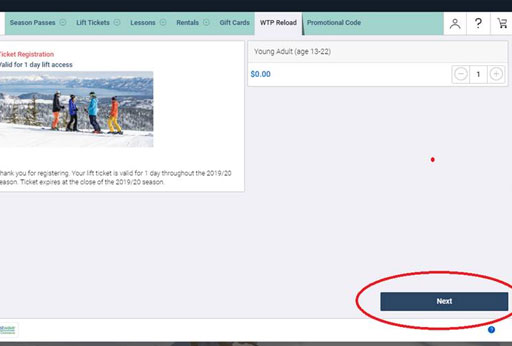
Click the "Next" button.
Step 5
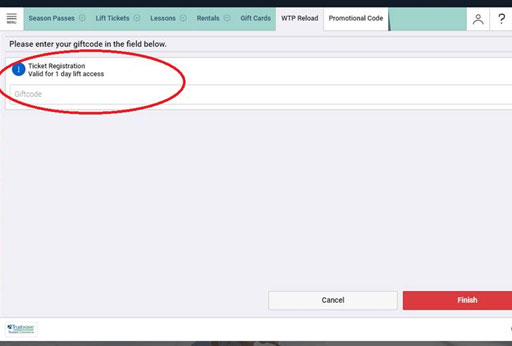
Enter WTP number (remember to include hyphens) from Sierra Media Card in gift code box and click “Finish” button.
Tip: If you copied your WTP number in step 3, paste copied WTP number into giftcode field to eliminate retyping code with hyphens.
Step 6
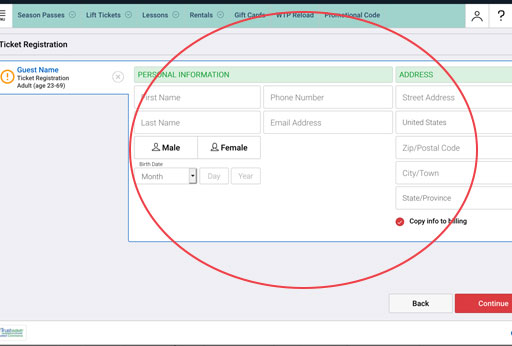
Enter your personal information.
Make sure to click the checkbox "Copy info to billing". There will be no charge, this helps bypass the billing step.
Step 7
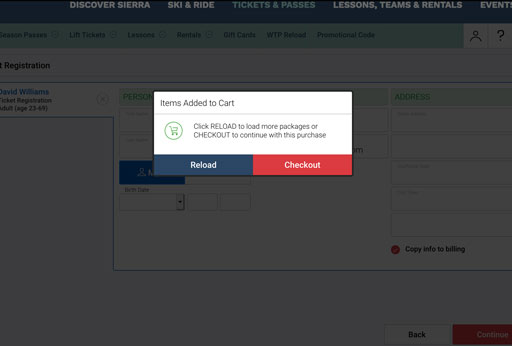
Click the "Checkout" button.
Step 8
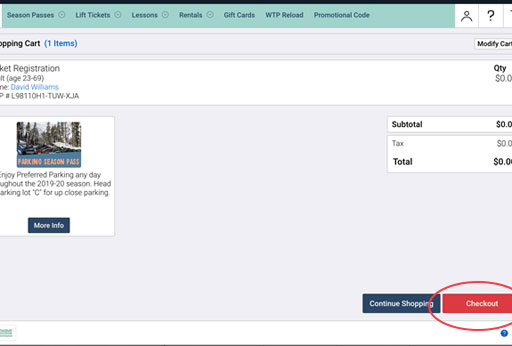
Click the "Checkout" button.
Step 9
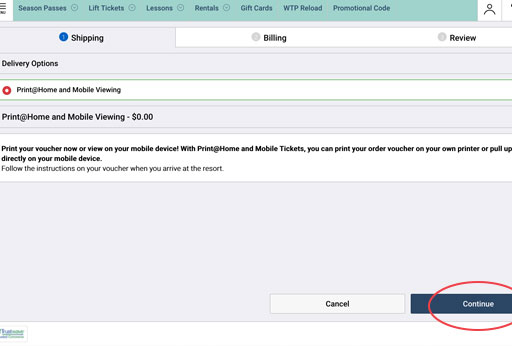
Click the "Continue" button.
Step 10
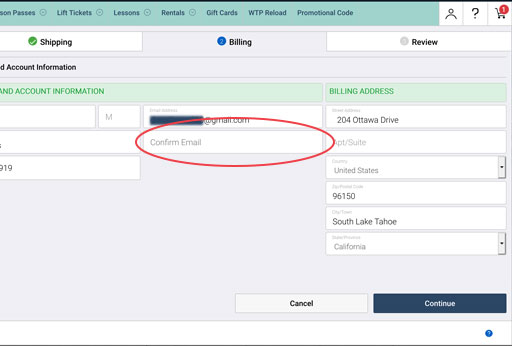
Re-enter your email into the "Confirm Email" field. Click the "Continue" button.
Step 11
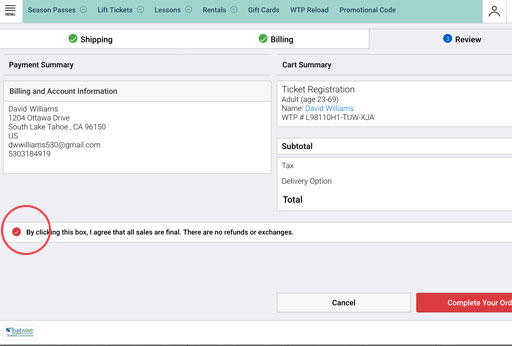
Click the agreement checkbox. Click the "Complete Your Order" button.
Step 12
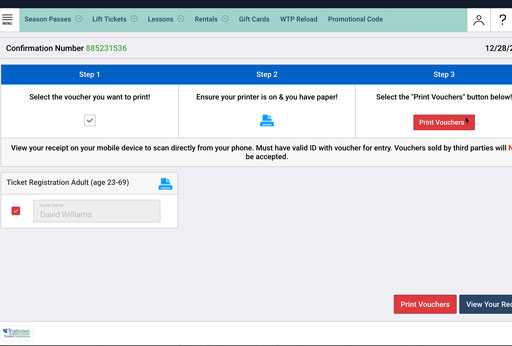
Click the "Print Voucher" or "View Your Receipt" button to see voucher or receipt.
Step 13
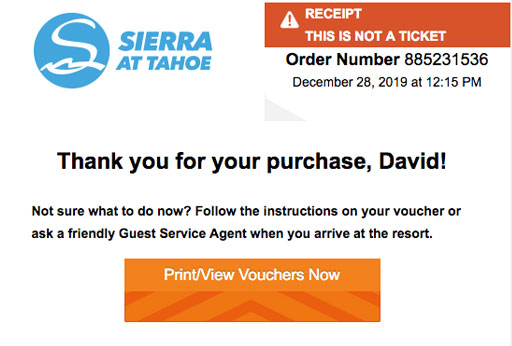
Check your email to view your order email confirmation.
Step 14

Your Sierra lift ticket is activated and you are ready for FUN! Head straight to your favorite lift and shred on! Don’t forget this ticket is reloadable for future purchases.
Step 1
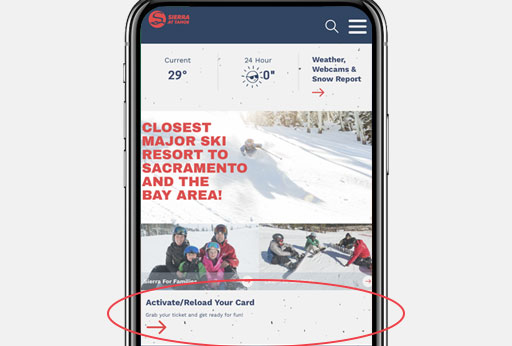
Click here to access the Sierra online store. Make sure to keep this page open to refer to the corresponding steps.
Step 2
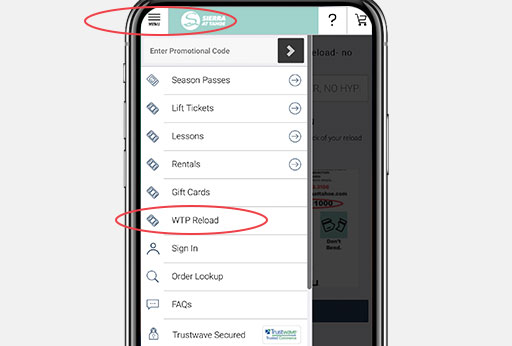
If you're not already on the WTP Reload page, click the "Menu" button on the top of the page and select the Reload Card WTP button on the dropdown menu on the left-hand side.
Step 3
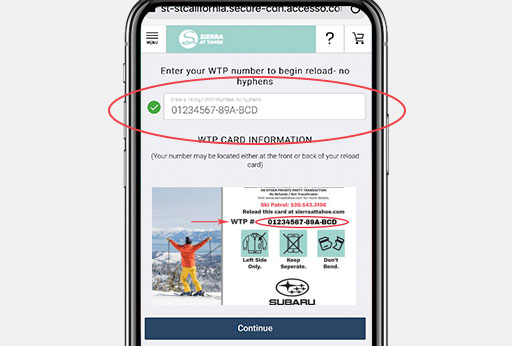
Enter WTP number* from the back of your Sierra Media Card. *Do not include hyphens. Click the "Continue" button.
Tip: After entering WTP number, copy entire WTP number to eliminate retyping in future step.
Step 4
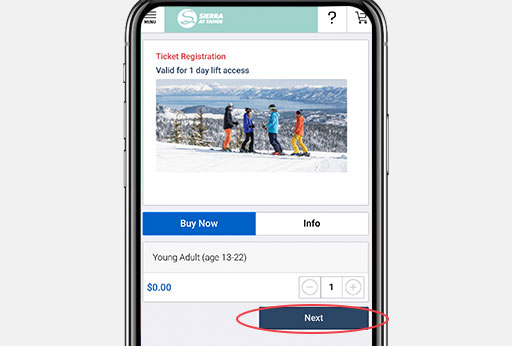
Click the "Next" button.
Step 5
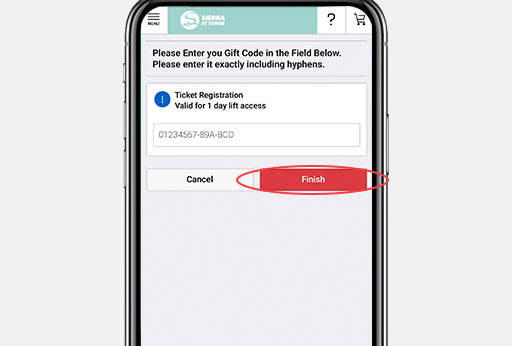
Enter WTP number (remember to include hyphens) from Sierra Media Card in gift code box and click “Finish” button.
Tip: If you copied your WTP number in step 3, paste copied WTP number into giftcode field to eliminate retyping code with hyphens.
Step 6
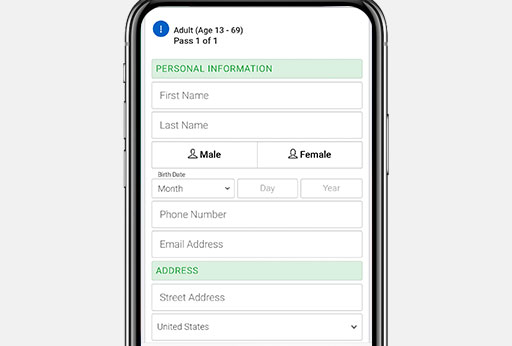
Enter your personal information.
Step 7
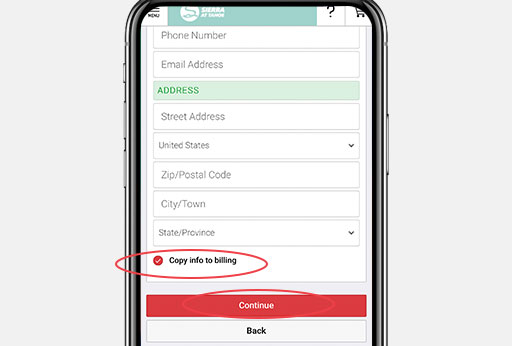
Make sure to click the checkbox "Copy info to billing". There will be no charge, this helps bypass the billing step. Click the "Continue" button.
Step 8
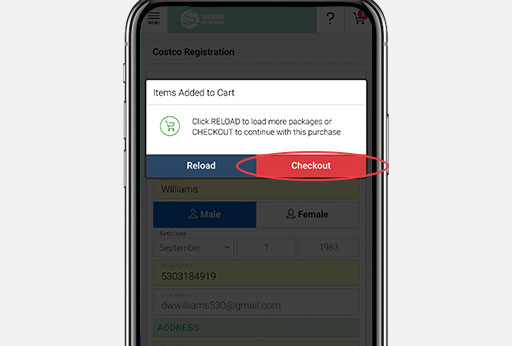
Click the "Checkout" button.
Step 9
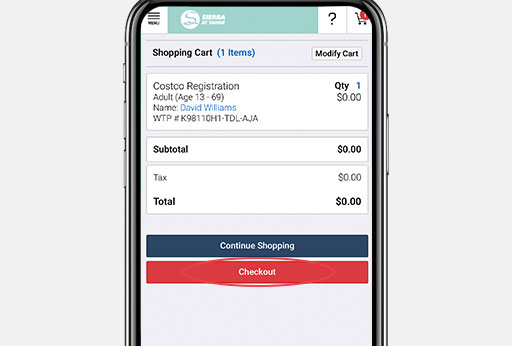
Click the "Checkout" button.
Step 10
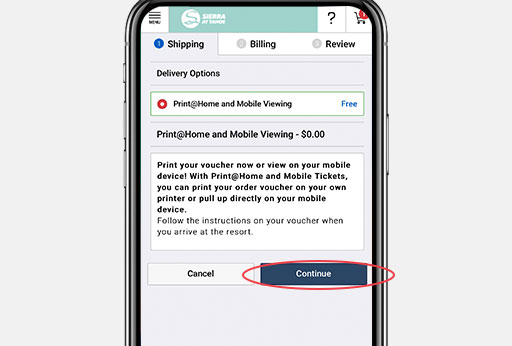
Click the "Continue" button.
Step 11
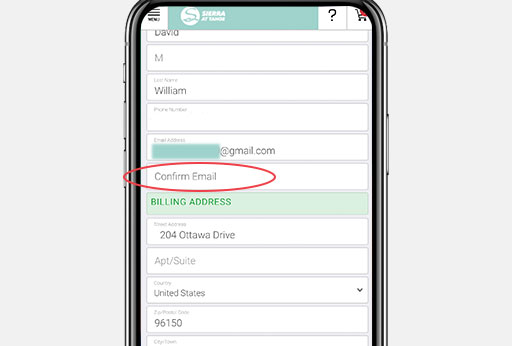
Re-enter your email into the "Confirm Email" field.
Step 12
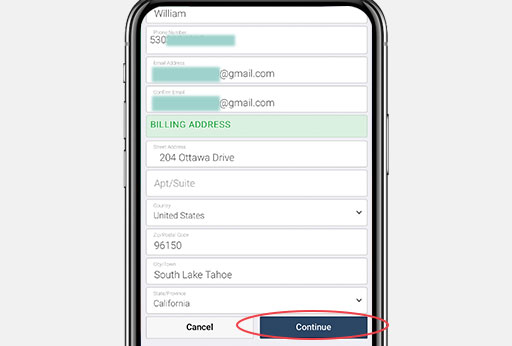
Click the "Continue" button.
Step 13
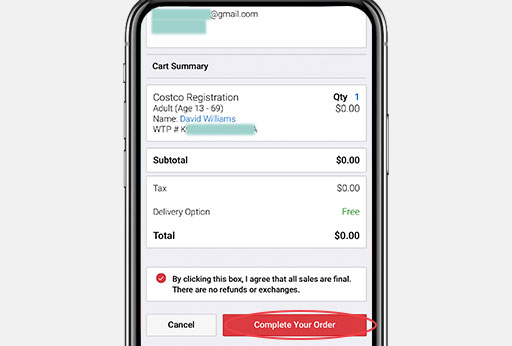
Click the agreement checkbox. Click the "Complete Your Order" button.
Step 14
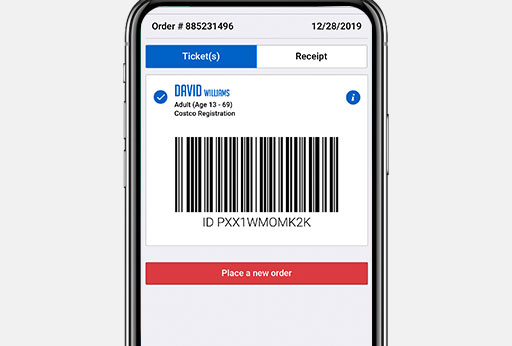
Your ticket and receipt will now appear on your screen. The activation process is complete.
Step 15
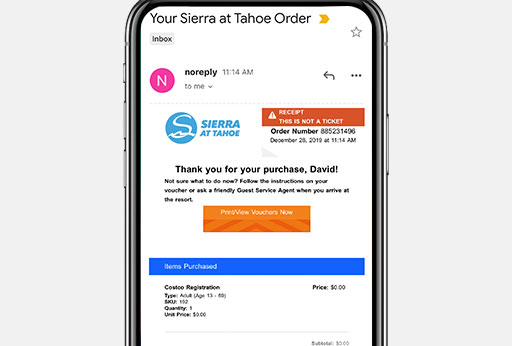
Check your email to view your order email confirmation.
Step 16

Your Sierra lift ticket is activated and you are ready for FUN! Head straight to your favorite lift and shred on! Don’t forget this ticket is reloadable for future purchases.
How To Use RFID
Don’t hold up the line. Follow these four simple instructions when using your RFID card and get on the slopes faster!
DO place RFID ticket in a left-hand side sleeve or pocket.
DON'T place near your wallet, phone, or other RFID device (this will block the signal).
DON'T bend or hole-punch your card—this may damage the card and you will need to purchase a replacement.
DO *reload your card for days & seasons to come!
*Reload ability available starting this December after first purchase is made and you received your card.
